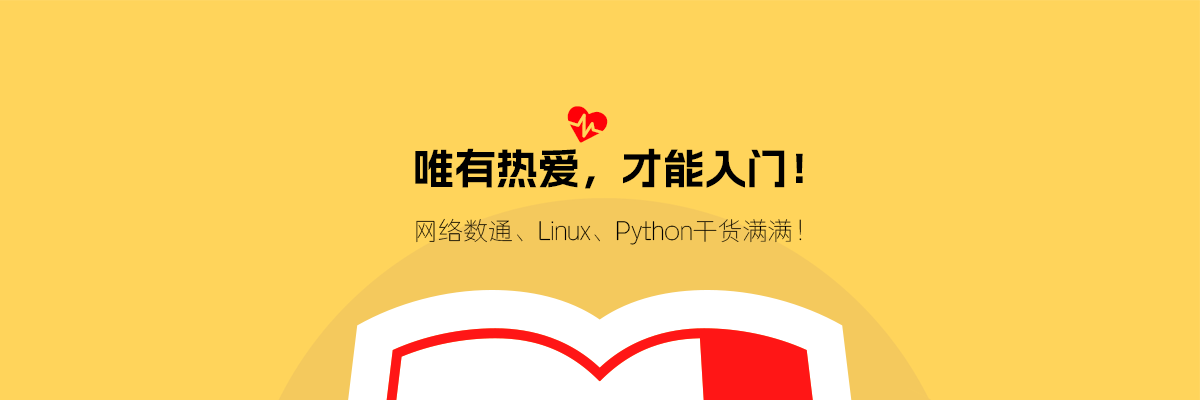3.5 防火墙源NAT-Easy-IP
1.创建NAT策略绑定地址组 nat-policy rule name 192_168_1_0_nat source-zone trust destination-zone untrust source-address 192.168.1.0 mask 255.255.255.0 action source-nat easy-ip 2.内...
第1章 安装Windows Server 2016
1.1 安装虚拟机 本内容使用的是VmwareWorkStation 16虚拟机软件,该版本的虚拟机软件是一款功能强大的桌面虚拟计算机软件,能够让用户在单一主机同时运行多个不同的操作系统,同时支持实时快...
18.2 流量监管和流量整形配置
图18-1 流量监管和流量整形配置网络拓扑 1.SW1配置 [SW1]vlan batch 10 20 30 [SW1]interface GigabitEthernet 0/0/1 [SW1-GigabitEthernet0/0/1]port link-type access [SW1-GigabitEthernet0/...
8.3 安全设置FTP服务器
1.设置IP地址和端口 1)编辑绑定 图8-11 编辑绑定 2)编辑绑定对话框 图8-12 编辑绑定对话框 3)客户机测试FTP站点 图8-13 客户机测试FTP站点
6.2 用AS-path filter 控制路由
1.R4配置接收起源于AS200的路由(_和$用法) [R4]ip as-path-filter 1 permit _200$ [R4]bgp 400 [R4-bgp]peer 14.1.1.1 as-path-filter 1 import [R4-bgp]quit [R4]quit <R4>refresh bgp al...
第20章 交换机限速配置
图20-1 交换机限速配置网络拓扑 1.SW1配置VLAN [SW1]vlan batch 10 20 [SW1]interface GigabitEthernet 0/0/1 [SW1-GigabitEthernet0/0/1]port link-type trunk [SW1-GigabitEthernet0/0/1]port...