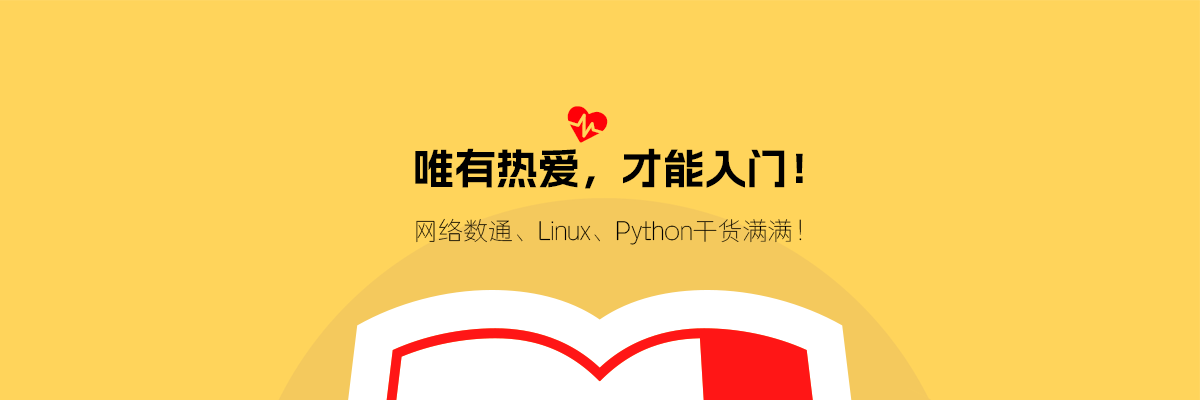排序
第4章vsftpd服务-4.1文件传输协议
FTP是一种在互联网中进行文件传输的协议,基于客户端/服务器模式,默认使用20、21号端口,其中端口20用于进行数据传输,端口21用于接受客户端发出的相关FTP命令与参数。 FTP协议有下面两种工作...
4.2 vsftpd 服务程序
4.2 vsftpd 服务程序 1)匿名开放模式::最不安全的一种认证模式,任何人都可以无须密码验证而直接登录到FTP服务器。 2)本地用户模式:通过Linux系统本地的账户密码信息进行认证的模式,风险...
第6章 逻辑卷管理
1.安装lvm [root@dsrw ~]# yum install lvm2 Updating Subscription Management repositories. Unable to read consumer identity This system is not registered to Red Hat Subscription Mana...
3.5 配置时间NTP服务
1.查看时间 [root@dsrw ~]# timedatectl Local time: 四 2022-12-29 12:04:23 CST Universal time: 四 2022-12-29 04:04:23 UTC RTC time: 四 2022-12-29 04:04:20 Time zone: Asia/Shanghai (C...
11.2部署相关服务程序
用到的服务及作用 dhcpd:分配网卡信息及指引获取驱动文件 tftp-server:提供驱动及 引导文件的传输:SYSLinux提供驱动及引导文件 vsftpd:提供完整系统镜像的传输 Kickstart:提供安装过程中选项的...
3.3 RHEL系统启动过程
1.开机过程 开机自检-MBR引导-GRUB菜单-加载Linux内核-init进程初始化-登录系统 BIOS-MBR-GRUB-kerne-init-process-login 1)开机自检:根据BIOS中设置对硬件进行初步检测。 2)MBR引导:根据第...
14.5 反向代理
1.配置外网http服务器,地址:192.168.1.12/24 [root@dsrw ~]# yum install httpd -y 已安装: httpd-2.4.37-10.module+el8+2764+7127e69e.x86_64 apr-util-bdb-1.6.1-6.el8.x86_64 apr-util-ope...
2.3不间断会话服务-2.3.1安装Tmux
Terminal Multiplexer(终端复用器,简称为Tmux)是一款能够实现多窗口远程控制的开源服务程序。简单来说就是为了解决网络异常中断或为了同时控制多个远程终端窗口而设计的程序。用户还可以使用...
7.3配置固定IP地址
1.IP地址与某台主机进行绑定,就需要用到这台主机的MAC地址,win7下查看MAC地址。 图7-4 物理地址就是MAC地址 2.Linux下查看MAC地址。 [root@dsrw ~]# ifconfig ens160: flags=4163<UP,BROAD...
10.3创建数据库与表单
1.用于创建数据库的命令以及作用(增删查改) CREATE database数据库名称 :创建新的数据库 DESCRIBE表单名称 :描述表单 UPDATE表单名称 SET attribute=新值 WHERE attribute > 原始值 :更新表单...